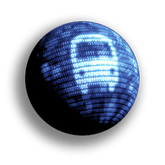Do you use the Connect App or Portal to load funds to your account? You may need to make some changes that will help your payment go through correctly.
The company that processes payments for the Connect App and Portal has made updates to the credit and debit card requirements. When you enter your card information, you will now have to include the address associated with that card. Be sure that you also use your name as it is written on your credit or debit card.
If the information you enter doesn't match your card details exactly, the payment will be rejected, and nothing will be loaded to your Connect account. You may see an error message on the payment screen, or it may look like the payment was successful. But it will stay as a pending transaction through your card company until it is eventually deleted.
If you have a card saved to your account, you will have to delete it. Then you can add the card again with all the complete address verification.
How do I know if my payment completed?
Check your account balance to see if the funds were added. You can also look at your transaction history.
What do I do if the payment failed?
Double check that nothing in your name or address is misspelled, and that it all matches the info your credit/debit card company has on file.
Make sure you didn't use a saved card. If you did, delete that card info from your account, and re-enter it.